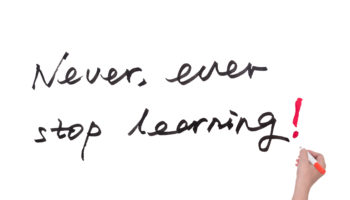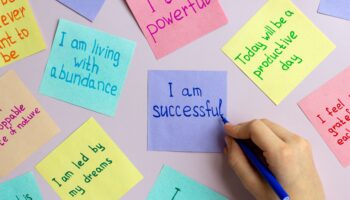by Kitty Syster
Virtual meetings have become the normal style of meeting these days. But not everyone likes virtual meetings, so how do you become more comfortable with them? Here are a few tips to help make them go easier.
There are two basic categories of meetings: reoccurring and single session:
Single session meetings can be made easier with a little prep work. To relieve some of the anxiety associated with virtual meetings it helps to know what platform will be used for the meeting and practice with it ahead of time if possible. Many platforms have similar features, but they are often located in different locations. Knowing how to turn your camera and microphone on and off is an important feature to know how to use. A few other features that might be useful to locate are chat box, reactions, and how to switch your view. Check your camera angle while you are getting ready for your upcoming meeting. Many people use laptops, phones or other mobile devices which means the camera angle may change every time you use it. Taking time to set up the device you are using in the location you plan to be in when joining the meeting will allow you to test the camera lighting and angle and make adjustments as needed.
Reoccurring meetings can allow for more tactics to use to make the meeting run smoothly. Since the meetings occur regularly with the same participants, more guidelines can be discussed and set for use during all meetings to help keep the meeting on track and to make sure all participants have a chance to express their thoughts and opinions. Creating an agenda for each meeting and sending it to all participants ahead of time makes sure everyone knows the goals of the meeting prior to the start of the meeting. If you are the host of the meeting, it is always a good idea to great each participant by name. This simple gesture lets people know that they are seen and noticed and creates a foundation for connection. Another suggestion to make sure everyone’s thoughts are heard and considered is to assign everyone a color, then use various features such as whiteboard, annotate, or “sticky notes” to let everyone write their thoughts on each topic. You can also use the color system to have teams vote on ideas by having them put dots (or icons of any type) of their color by their choice. Depending on the content you are discussing and the group of people you are working with, you can keep each person’s color anonymous from the other group members or share a list of names and colors with the group. You can also end the meetings with a display of appreciation. Make sure that everyone knows that their time and input was appreciated.
No matter what type of meeting you are having always remember to pause between topics and after asking questions to allow time for everyone to have the chance to think and answer in the format that meets their comfort level.
References:
Clacey, K., & Morris, J-A. (2020). The Remote Facilitator’s Pocket Guide. Oakland: Berrett-Koehler Publishers, Inc.
Ozenc, K. & Fajardo, G. (2021). Rituals for Virtual Meetings. Hoboken: John Wiley & Sons, Inc.